Blog posts

Adobe Sensei for Adobe Commerce (Magento)
Adobe Sensei is Adobe's Artificial Intelligence (AI) and Machine Learning (ML) platform. It adds some powerful features to Adobe's product lineup. But what are the benefits? And how does Adobe Sensei work with Adobe Commerce (Magento) to support and drive sales? Find out in this blog.

Sulu 3.0 launched
Discover what this major release entails and what it could mean for you. We'll walk you through the most important improvements.

10 years GrumPHP
How an internal idea grew to 18 million installations.

The difference between Magento Open Source and Adobe Commerce
We list the differences between both and help you make your choice.

Magento / Adobe Commerce vs Shopify
Not sure whether to choose Magento or Shopify for your webshop? This blog outlines the key differences and helps you decide which platform fits your ambitions best.

Ready for Black Friday?
Black Friday is just around the corner. Is your platform ready to handle the rush? We share some tips to help you prepare!

IT nightmares you can detect with an audit
Discover the digital monsters hiding in your application. From spaghetti code to sneaky intruders: with a code or performance audit, you can chase them all away and make your platform faster, safer, and future-proof.

Why switch from Magento Open Source to Adobe Commerce?
Is your platform ready for the next phase of growth? More and more businesses are upgrading from Magento Open Source to Adobe Commerce to future-proof their digital commerce. Discover why and what it could mean for your business
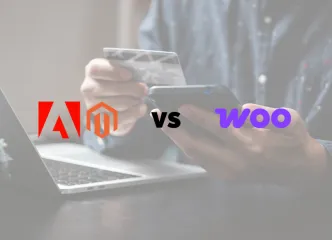
Magento / Adobe Commerce vs WooCommerce
Unsure whether Magento or WooCommerce is the right fit for your B2B online store? In this article, we compare both platforms in terms of scalability, integrations, and B2B functionality. This way, you’ll discover which solution best supports your growth plans.
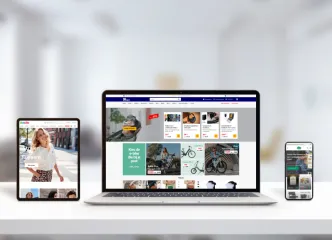
5 reasons to invest in a custom website
Every day, hundreds of new websites go live. Some are built quickly using standard solutions, others are thoughtfully developed from scratch. But what truly makes a custom website worth the investment?

What will AI mean for your webshop in 2025?
AI. It's more than just hype. For modern e-commerce, it's a fundamental game changer. But let's be honest: AI should never be an end in itself.

Turn product reviews into a powerful sales tool with our AI review search feature
Do you know that frustrating feeling you get when you shop online? You want to buy something, but before you can find reliable information, you have to scroll endlessly through hundreds of reviews. We're changing that.
-
1
-
2
-
3
-
...
-
9
-